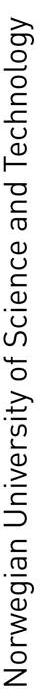<?xml version="1.0" encoding="UTF-8" ?>
<project xmlns="http://maven.apache.org/POM/4.0.0" xmlns:xsi="http://www.w3.org/2001/XMLSchema-instance" xsi:schemaLocation="http://maven.apache.org/POM/4.0.0 http://maven.apache.org/xsd/maven-4.0.0.xsd">
<modelVersion>4.0.0</modelVersion>
<groupId>it1901.todolist</groupId>
<artifactId>parent</artifactId>
<version>0.0.1-SNAPSHOT</version>
<packaging>pom</packaging>
<properties>
<project.build.sourceEncoding>UTF-8</project.build.sourceEncoding>
</properties>
<dependencyManagement>
<dependencies>
<dependency>
...
</dependency>
...
</dependencies>
</dependencyManagement>
<build>
<pluginManagement>
<plugins>
<plugin>
...
</plugin>
...
</plugins>
</pluginManagement>
</build>
<modules>
<module>core</module>
<module>fxui</module>
</modules>
</project>Modular software

IT1901 Fall 2021 - 12th Lecture
Overview
Group deliverable 2 (GD2)
Architectural styles
Modular projects with Maven and Java
GD2 - modularisering
kodingsprosjektet skal deles opp i egnede moduler med avhengigheter
bygging styres (fortsatt) av maven og hver modul har hensiktmessig konfigurasjon
maven-moduler er et krav, mens Java-moduler er ikke (men i utgangspunktet anbefalt)
mer om modularisering senere
GD2 - arkitektur
kjernelogikken (domenelaget) og ui (brukergrensesnittlaget) skal skilles fra hverandre
persistens med JSON vha. egnet bibliotek, f.eks. Jackson
definere/dokumentere (?) filformat for brukerdata og evt. innstillinger
reflektere over og velge mellom dokumentmetafor (desktop) og implisitt lagring (app)
alle tre lagene spiller sammen
GD2 - kodekvalitet
tester skal skrives for alle modulene
testdekningsgrad og (annen) kodekvalitet skal sjekkes av egne maven-tillegg (f.eks. jacoco, checkstyle og spotbugs)
rimelig god testdekning av alle lagene
GD2 - dokumentasjon
generell dokumentasjon må holdes oppdatert
arkitektur med minst et diagram (bruk PlantUML) i tillegg til teksten i readme
valg knyttet til arbeidsvaner, arbeidsflyt, testing, bruk av verktøy for sjekking av kodekvalitet (f.eks. innstillinger)
GD2 - arbeidsvaner
kodingsoppgaver skal være utgangspunktet for alt arbeid
greiner (branch) samler arbeid for hver kodingsoppgave (?)
se alternativet trunk based development
bruk milepæl (milestones) knyttet til innleveringen
dere jobber i par og bytter på å kode
"produktiv" kode og tester må holde tritt
GD2 - lær (i smidig ånd)
hva virker bra og ikke så bra
hva er en god oppdeling i og fordeling av arbeidsoppgaver
ikke lur dere selv eller andre
GD2 - leveranse
prosjektet må være gitpod-klart med Gitpod-knapp i gitlab eller merkelapp i README-fila
maven skal brukes til kjøring, testing og sjekk av kodekvalitet
kode må ligge i master-greina av standard kodelager for gruppa
på Blackboard leveres en enkel tekst om at kodelageret er klart for vurdering
det er også nå "flytende/anbefalt" frist, så hold kontakt med lærerassistenten om fremdrift
Architectural styles
An architectural style is a conceptual specification of how a certain system will be structured and function.
Architectural styles
monolithic applications
3-tier applications
REST
layers vs. tiers
sometimes the terms are used interchangeably
there is a difference
layers - logical separation
tiers - physical separation
monolithic applications
monolithic applications (1)
All the functionality is packed in a single software unit
ui
logic
data
designed without modularity
also called single-tiered application
3-tier applications
3-tier applications (2)
application where the various functions are separated
presentation tier (UI / frontend)
logic tier (business tier)
data tier (data storage + data access)
also called 3-layer
application is modular
3-tier applications (3)
ability to update / replace just parts of the application
ability to independently scale the layers
ability to re-use layers
REST
REST
Representational state transfer (REST)
architectural style involving use of Web Services
set of constraints are applied
client server
statelessness (no client context is stored on the server side)
cacheability (responses state if they can be cached or not)
uniform interface
layered system (adding layers like proxy or load balancer)
REST (cont.)
Web services that implement REST are called RESTful APIs
a base URI, example: https://gitlab.stud.idi.ntnu.no/api/v4
standard HTTP methods (e.g., GET, POST, PUT, PATCH and DELETE);
data formats for requests and responses (json, xml, etc)
Modularity
Modularity
means for splitting a large problems into parts
distribute and isolate work
distribute artifacts for use and reuse
more or less supported by tools and languages
maven - modular build
java - strong encapsulatation
Modularity with maven
Modular projects with Maven
main "parent" module with common configuration
sub-modules with dependencies
libraries (and plugins) are modules
own modules follow architecture
manages build tasks
sequenced according to dependencies
execute in appropriate context e.g. classpath
Modular projects with Maven
use of inheritance
parent
pomhas configuration that is inherited by modules'pomthe descendent
pomcan override inherited configuration elementsdescendant
pominherits most elements with the exception of things like artifactid, name which are used to identify the parentpom
Modular projects with Maven (2)
reduce complexity and size of individual build files
reliably use consistent versions for dependencies and plugins
Parent pom example
Descendant pom example
<?xml version="1.0" encoding="UTF-8" ?>
<project xmlns="http://maven.apache.org/POM/4.0.0" xmlns:xsi="http://www.w3.org/2001/XMLSchema-instance" xsi:schemaLocation="http://maven.apache.org/POM/4.0.0 http://maven.apache.org/xsd/maven-4.0.0.xsd">
<modelVersion>4.0.0</modelVersion>
<parent>
<groupId>it1901.todolist</groupId>
<artifactId>parent</artifactId>
<version>0.0.1-SNAPSHOT</version>
</parent>
<artifactId>fxui</artifactId>
<dependencies>
<dependency>
...
</dependency>
...
</dependencies>
<build>
<plugins>
<plugin>
...
</plugin>
...
</plugins>
</build>
</project>Modularity with Java
Java modules
corresponds to a set of packages
strong encapsulation
explicitly export packages
explicitly state dependencies
also enforced during runtime
advantages
avoid relying on internals
build lighter apps
disadvantages…
core - module-info.java
module todolist.core {
requires transitive com.fasterxml.jackson.databind;
exports todolist.core;
exports todolist.json;
}core - module-info.java
module name
how to get (guess) name of libraries
requires - what this module needs
transitive - others will need this too
exports - what others may use
fxui - module-info.java
module todolist.ui {
requires com.fasterxml.jackson.databind;
requires java.net.http;
requires javafx.base;
requires javafx.controls;
requires javafx.fxml;
requires todolist.core;
requires fxutil;
opens todolist.ui to javafx.graphics, javafx.fxml;
}