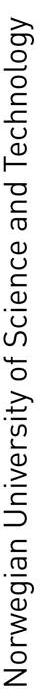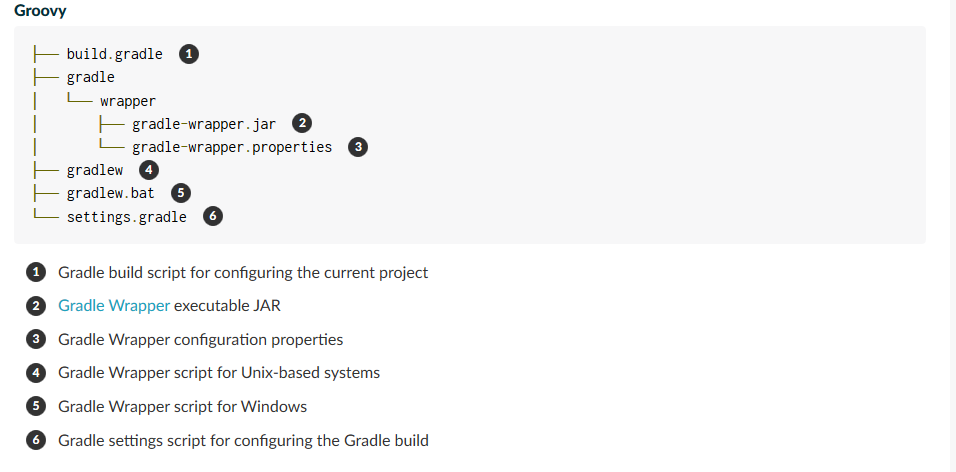import org.junit.*;
public class FoobarTest {
@BeforeClass
public static void setUpClass() throws Exception {
// Code executed before the first test method
}
@Before
public void setUp() throws Exception {
// Code executed before each test
}
@Test
public void testOneThing() {
// Code that tests one thing
}
@Test
public void testAnotherThing() {
// Code that tests another thing
}
@Test
public void testSomethingElse() {
// Code that tests something else
}
@After
public void tearDown() throws Exception {
// Code executed after each test
}
@AfterClass
public static void tearDownClass() throws Exception {
// Code executed after the last test method
}
}Build tools. Introduction to testing

IT1901 Fall 2020 - 6th Lecture
Overview
Administrative issues
Build tools
Testing
Administrative issues
Individual assignment 1
delivered project must be in the master branch
project needs to be named "valutakalkulator" and the packages, build files and module information need to be named consistently and reference "valutakalkulator"
project must build successfully and run - check that before delivering
.gitpod.dockerfile and .gitpod.yml - are required for gitpod support
Individual assignment 1 (cont.)
gitpod label in readme.md to point to your project
project name must be the same with the NTNU username
project must be created inside https://gitlab.stud.idi.ntnu.no/it1901/students-2020
Groups
groups will be finalized today
TAs assigned to groups will be announced on Blackboard
work on the contract
choose project (domain)
supervision and meetings use A4-100 (Wednesdays and Fridays)
Group Deliverable 1
programmering av en enkel app, bruk av maven til bygging, og git og gitlab til kodehåndtering Krav til innleveringen:
Kodingsprosjektet skal ligge i repoet på gitlab
Prosjektet skal være konfigurert til å bygge med maven
Group Deliverable 1
En README.md-fil på rotnivå i repoet skal beskrive repo-innholdet, spesielt hvilken mappe inni repoet som utgjør kodingsprosjektet.
En README.md-fil (evt. en fil som README.md lenker til) inni prosjektet skal beskrive hva appen handler om og er ment å gjøre (når den er mer eller mindre ferdig). Ha med et illustrerende skjermbilde, så det er lettere å forstå. Det må også være minst én brukerhistorie for funksjonaliteten dere starter med.
Group Deliverable 1
Det må ligge inne (i gitlab) utviklingsoppgaver (issues) tilsvarende brukerhistorien, hvor hver utviklingsoppgave må være egnet til å utføres som en egen enhet. De som er påbegynt må være tilordnet det gruppemedlemmet som har ansvaret.
Group Deliverable 1
Vi stiller ikke krav om at dere er kommet så langt, men det må i hvert fall være noe i hvert av de tre arkitekturlagene, domenelogikk, brukergrensesnitt (JavaFX-GUI) og persistens (fillagring, men ikke nødvendigvis JSON), slik at appen kan kjøres og vise frem "noe". For at det skal være overkommelig, er det viktig at domenet er veldig enkelt i første omgang. Det er viktigere at det som er kodet er ordentlig gjort. Koden som er sjekket inn bør være knyttet til tilsvarende utviklingsoppgave.
Group Deliverable 1
Maven skal være konfigurert så en kan kjøre app-en vha. gradle-oppgaven run.
Det må finnes minst én test som kan kjøres med maven. Bygget skal være rigget til å rapportere testdekningsgrad, som derfor skal være over 0%.
Prosjektet skal være konfigurert for gitpod og kan åpnes i gitpod vha. gitpod-merkelappen.
Bruk simpleexample-prosjektet som inspirasjon, men ikke kopier kode direkte.
Build tools
Build tools (1)
Automate the process of building executable programs from source files
Packaging binaries required for deployment / distribution
Run automated tests
Build tools (2)
Build automation is a necessity to enable CI/CD
Remove the need to do redundant tasks
Improve quality of the software
the software builds are prepared in a consistent and predictable manner
possible to have data to analyze issues and improve
Make (1)
Designed by Stuart Feldman
Released in 1976
Uses makefiles to describe the actions required to produce the build
Manages dependencies
Make (2)
Has been rewriten a number of times
Standard modern implementation is GNU Make
Used in Linux and Mac OS
Java world build tools
Ant with Ivy
Maven
Gradle
Apache ANT
modern build system
released in 2000
build files use XML
tends to get unmanageable even for small projects
Apache Ivy for managing dependencies (added later)
download over network
Apache Maven (1)
released in 2004
improves on ANT
build files use also XML but the structure is radically different
dependency management with automatic downloading over the network is available from release
Apache Maven (2)
hides complexity in build files through plugins
customizing is hard
dependency management has issues with conflicting versions of same library
Gradle
Gradle (1)
released in 2012
build scripts are written in a domain specific language based on Groovy
Groovy ( http://www.groovy-lang.org/ )
the build script is named
build.gradlebuild steps are called "tasks"
Gradle (2)
easy to create own tasks
uses plugins to hide complexity
applying plugins allows access to additional tasks
Gradle (3)
More on Maven
Maven (3)
manages builds, dependencies, versions
configuration file is
pom.xmlhas good IDE support
central repository(ies) for dependencies
Maven - pom.xml
modelVersion (4.0.0) config file format version
groupId - ID of group owning the project
artifactId - name of the final output
version - version of the created artifact
Maven - pom.xml (cont.)
dependencies - list of artifacts we depend upon
packaging - e.g. .jar (Java archive)
description
Maven dependencies
list of dependencies
each dependecy has specified
groupId
artifactId
version (optional, good to have)
scope (default is
compile)
Testing
Testing
is an important part of software development
a way to ensure software quality
automated testing allows to develop new features with a minimal effort to check if the software still works as expected
testing frameworks
Testing (2)
design
implement
write automated tests
run tests
we do not test just for know, we write tests to keep running them during project life cycle
Testing (3)
design tests
implement the test
provide inputs
run the tests
provide expected outputs
check if the result we get matches what we expect
produce a manageable output that the developer can consult
Testing (3)
design tests
implement the test
provide inputs
run the tests
provide expected outputs
check if the result we get matches what we expect
produce a manageable output that the developer can consult
JUnit
JUnit
Is a Java unit testing framework.
provides the means to automate test
allows to eliminate redundant testing tasks
JUnit (2)
TestFX
TestFX
testing for JavaFx applications
provides robots for UI testing
support for JUnit
Mockito
Mockito
mocking is a technique to test functionality in isolation
mock objects simulate real objects
return dummy values corresponding to the input given at creation
Mockito uses reflection features in Java to create the mock objects
Jacoco
Jacoco
tool for assessing code coverage
does not need modifying code
can produce a report in html format
integrates with a number a tools including Gradle